Getting Started
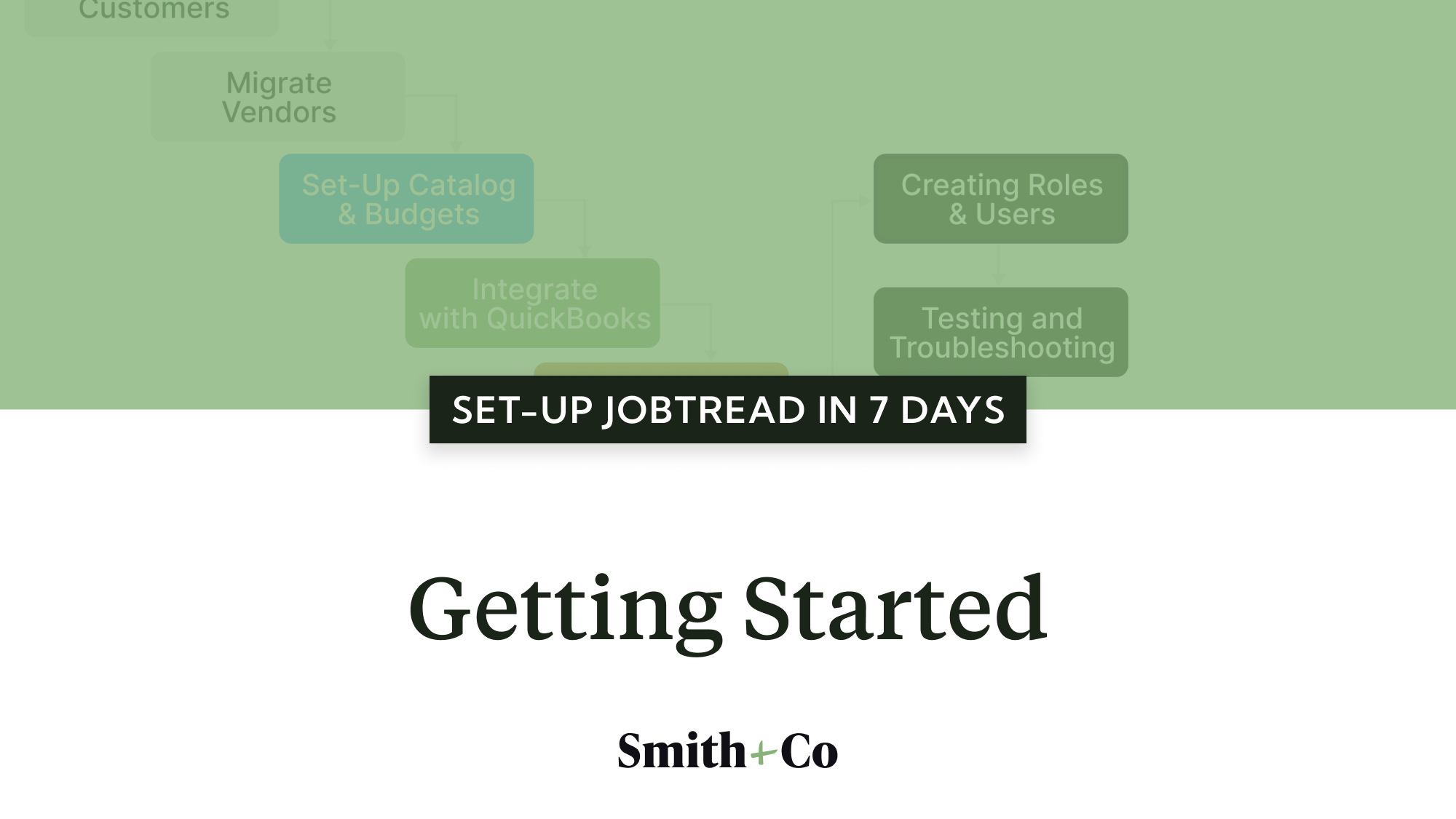
Most new customers to JobTread are overwhelmed by the many options the software has to offer. Even after going through training and onboarding, there are just so many things to set-up. Where do you even begin?
We built our Roadmap to Launch to be a straightforward process to get the basics of any JobTread account set-up quickly. It's the exact process we use to start our Complete JobTread Set-Up program at Smith + Co.
Overview of the Process
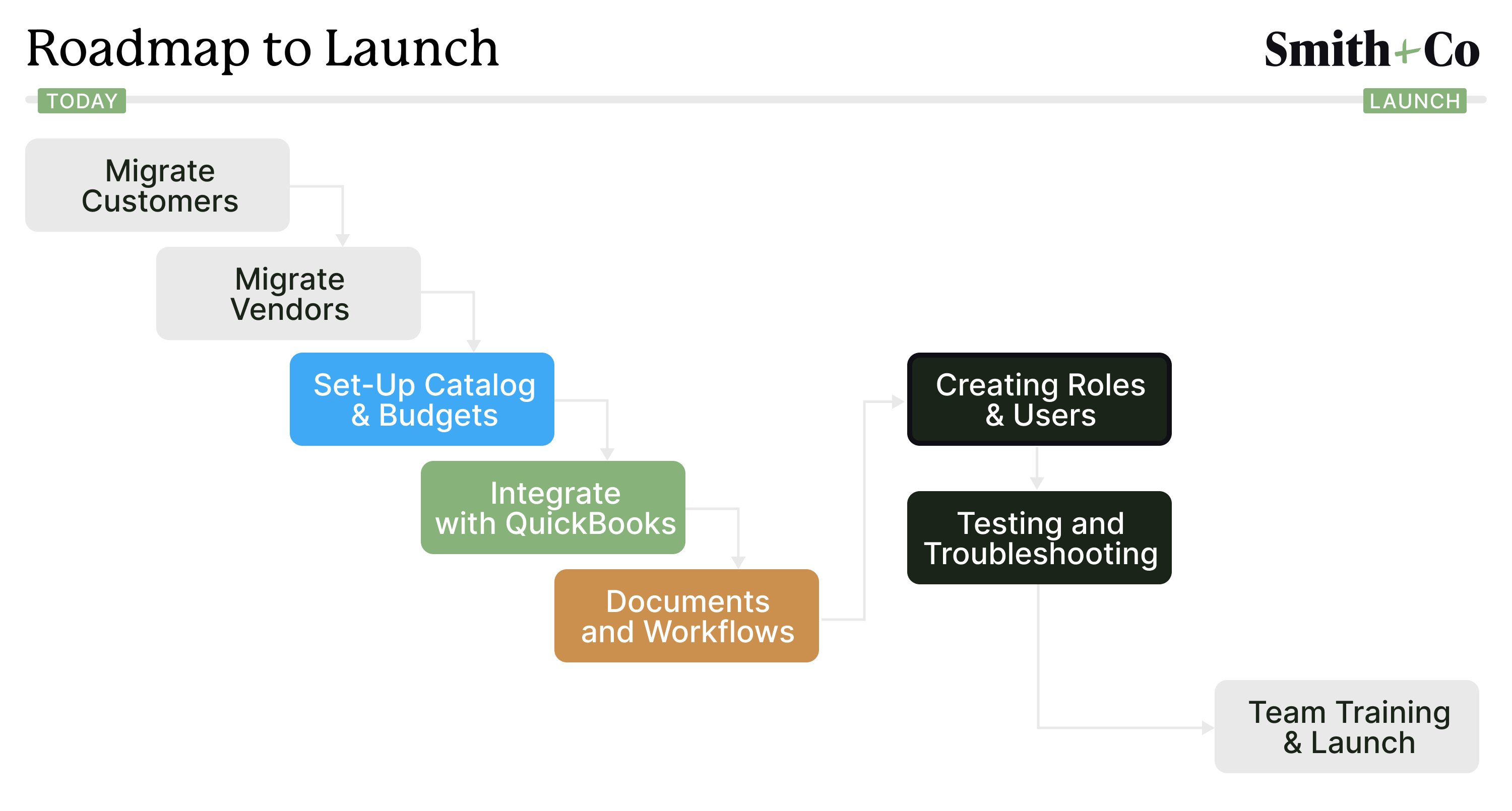
Our roadmap has 7 steps:
- Migrate customers into JobTread
- Migrate vendors into JobTread
- Set-up your Cost Catalog, Default Budget Templates, and Dummy Job
- Integrate with QuickBooks
- Create Document Templates and Standard Workflows
- Create Roles & Invite Users
- Test and Troubleshoot the System
If you're familiar with all of JobTread's features, you'll notice we aren't even touching schedules, time tracking, daily logs, and so many other possibilities in the software.
That's because we've found these 7 steps are the true foundation of a successful implementation. Everything else will be important to use, but in the first 7 days these areas are the most important to configure correctly. All other features inside JobTread rely on these core steps.
Once you've finished these 7 steps, further customization will be necessary. That's when you will tackle more advanced features like building out selections and allowances, creating automations, or building production schedule templates.
How to Use This Series
We estimate each step is about 1 day's worth of work. If it isn't copying & pasting data from one spreadsheet to another, it's creating templates and finessing your document set-up. Some days are more intensive than others if you haven't done the upfront work before, like setting up a cost catalog.
We'd recommend going through each step in order and following along with the instructions. If you have any questions, contact us! We're always happy to help.

